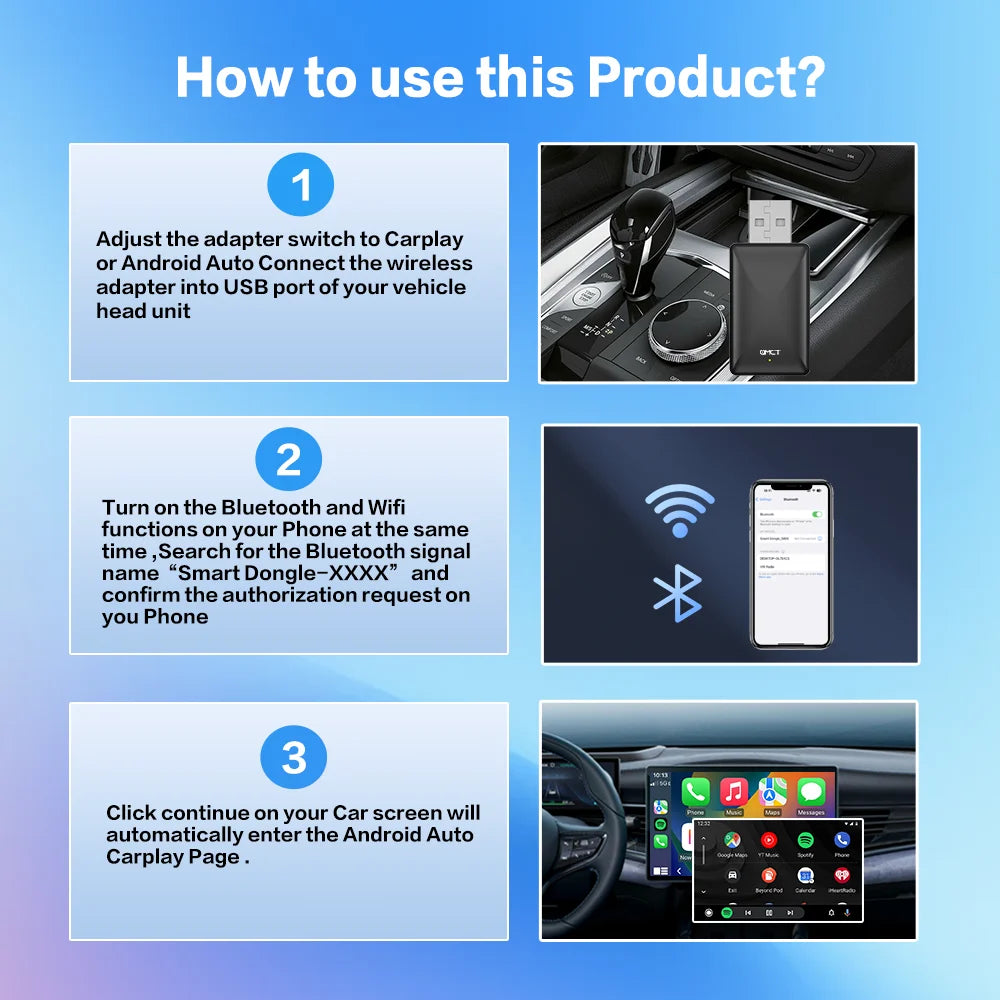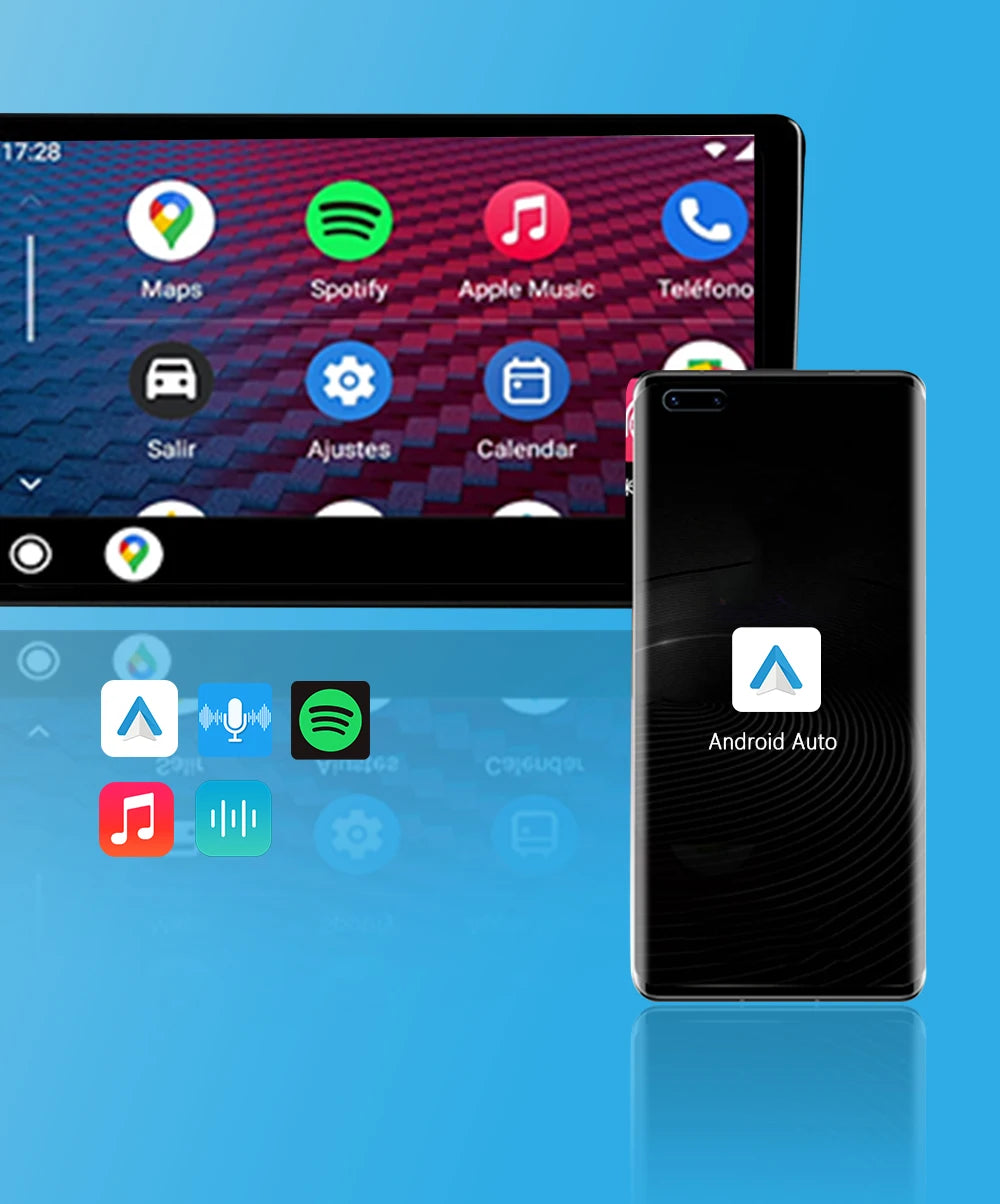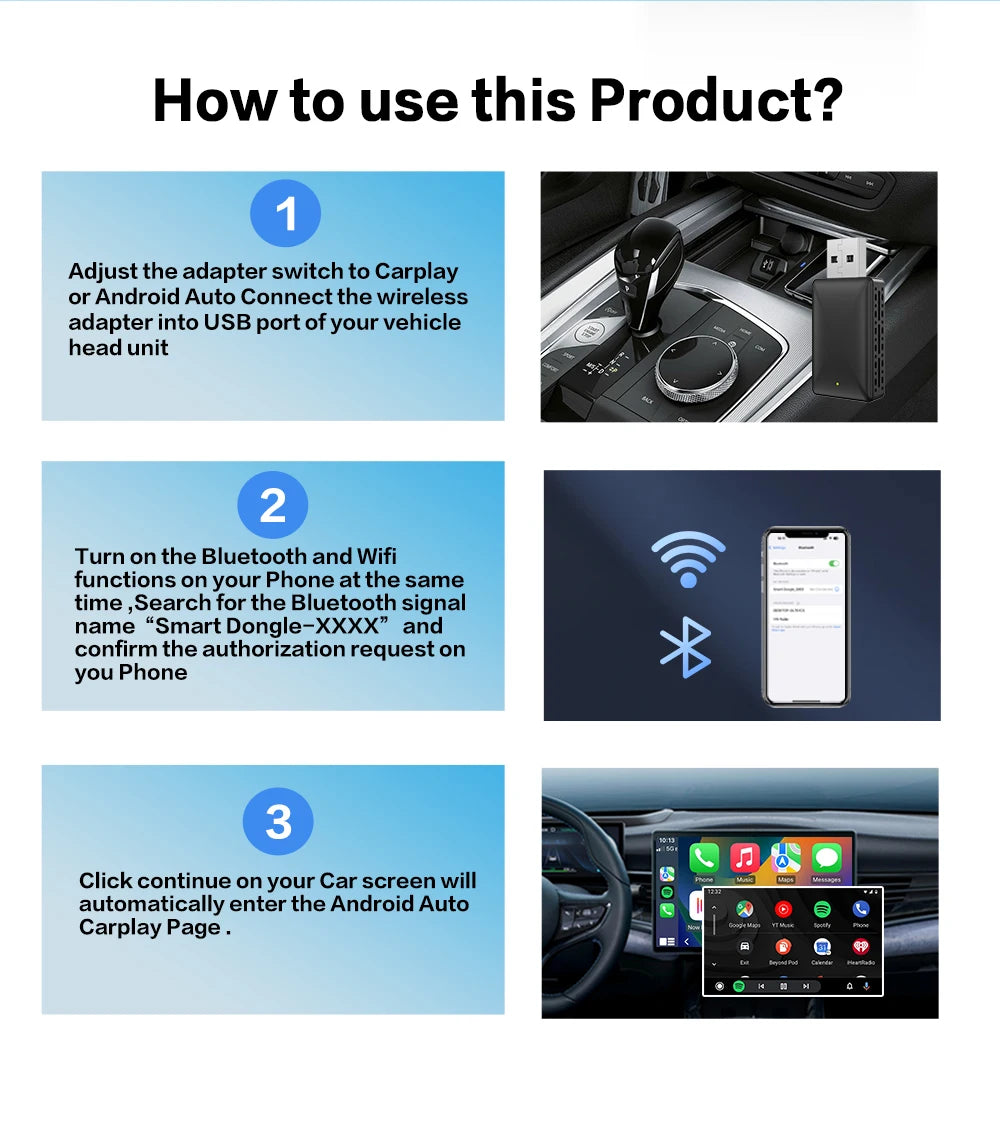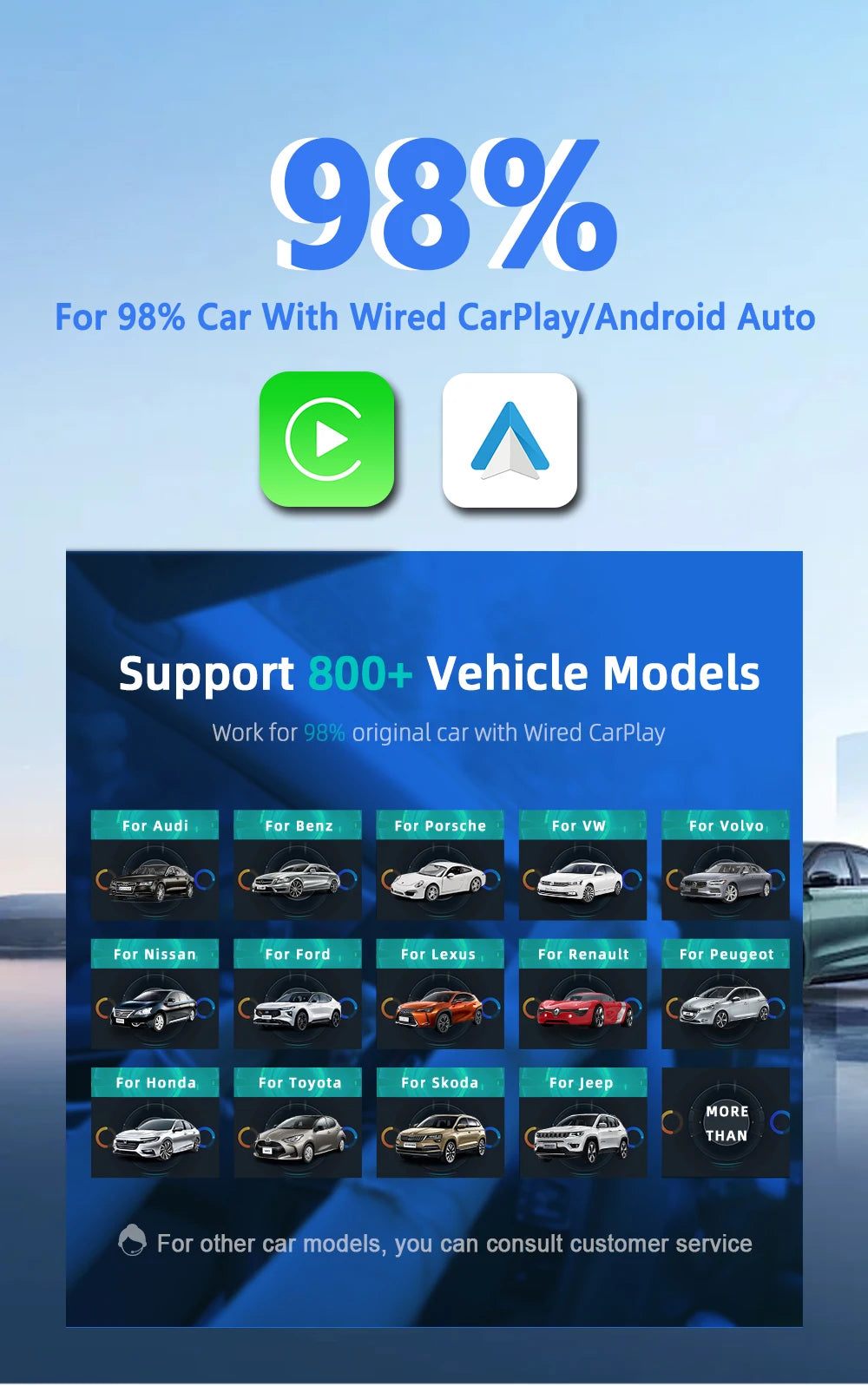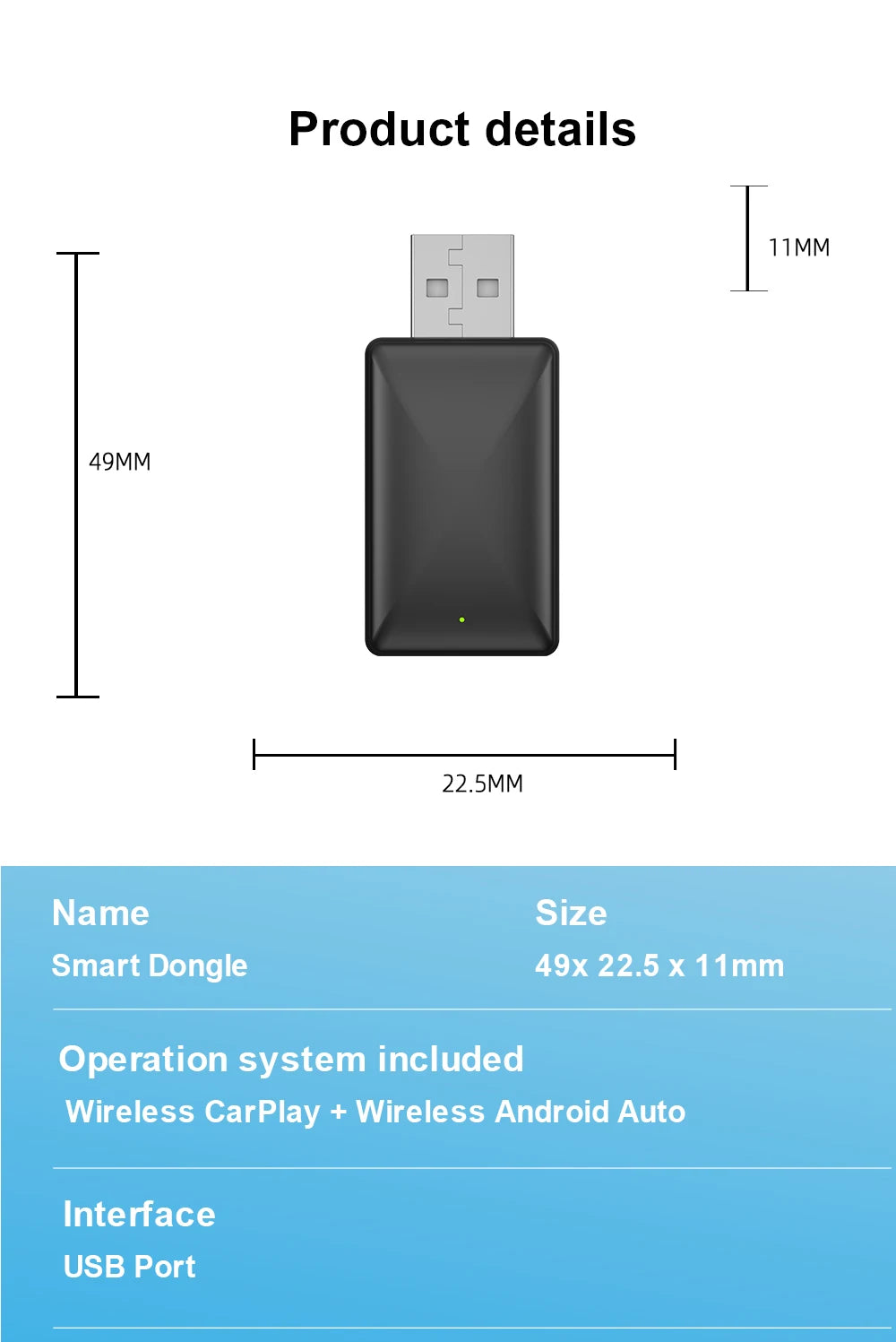eletronica.digital store
PLAYAIBOX 2-in-1 Wireless CarPlay & Android Auto Dongle – Connettività Senza Fili per iPhone e Android, Compatibile con Benz, Audi, Kia, Jeep e Altri Veicoli
PLAYAIBOX 2-in-1 Wireless CarPlay & Android Auto Dongle – Connettività Senza Fili per iPhone e Android, Compatibile con Benz, Audi, Kia, Jeep e Altri Veicoli
Impossibile caricare la disponibilità di ritiro
🚗 Rivoluziona la Tua Esperienza di Guida con PLAYAIBOX
Libera la tua auto dalla morsa dei cavi con il PLAYAIBOX 2-in-1 Wireless CarPlay & Android Auto Dongle. La connessione wireless a CarPlay e Android Auto ti offre una guida più smart, sicura e moderna, con la possibilità di accedere a tutte le tue app preferite senza dover toccare il tuo telefono. Compatibile con iPhone e dispositivi Android, si adatta perfettamente ai sistemi di infotainment di Benz, Audi, Kia, Chery, Jeep e tanti altri. Mai più cavi aggrovigliati o interruzioni di connessione – solo una guida fluida e senza limiti.
⚡ Tecnologia Wireless Avanzata per un'Esperienza Senza Pari
Questo dongle intelligente trasforma il tuo veicolo in una smart car senza complicazioni. Connettiti senza fili al sistema multimediale della tua auto e accedi a tutte le funzionalità di CarPlay per iPhone o Android Auto per smartphone Android, in pochi secondi. Basta un semplice tocco per connetterti a Google Maps, Spotify, Apple Music, e altre app compatibili – senza interruzioni, senza fastidi.
🌍 Compatibilità Universale per Ogni Tipo di Guida
PLAYAIBOX è compatibile con la maggior parte delle auto moderne che supportano CarPlay e Android Auto, tra cui marchi di lusso e mainstream come Benz, Audi, Kia, e Jeep. Non importa quale dispositivo possiedi, il dongle si connette perfettamente al tuo smartphone iOS o Android, per una transizione rapida e continua.
🚀 Plug & Play – Senza Stress, Senza Problemi
Con PLAYAIBOX, non devi preoccuparti di complicate configurazioni. Una volta collegato, ti basta accendere la tua auto e il dongle si connetterà automaticamente al tuo telefono, permettendoti di godere delle tue app preferite senza alzare un dito. Un’esperienza facile, intuitiva e senza interruzioni.
🔒 Sicurezza e Funzionalità a Portata di Mano
CarPlay e Android Auto ti permettono di concentrarti sulla strada, effettuare chiamate in viva voce, ascoltare musica e utilizzare la navigazione, tutto con un semplice comando vocale o con i comandi sullo schermo della tua auto. Massima sicurezza e guida senza distrazioni.
✅ Caratteristiche Straordinarie del PLAYAIBOX:
-
🌐 Compatibilità Universale – Funziona con iPhone (CarPlay) e Android (Android Auto) su una vasta gamma di veicoli.
-
📲 Connettività Wireless – Disconnetti il cavo e collega il tuo telefono alla tua auto in modalità wireless.
-
🚗 Compatibile con veicoli di marche premium e mainstream – Tra cui Benz, Audi, Kia, Chery, Jeep e molti altri.
-
🎶 Riproduzione Musica, Navigazione e Chiamate Senza Fili – Accedi alle app di Spotify, Google Maps, Apple Music e molte altre, senza bisogno di cavi.
-
⚡ CarPlay e Android Auto in un solo dispositivo – Compatibile sia con iPhone che Android, per una flessibilità totale.
-
🔋 Plug & Play – Facile da usare, senza bisogno di software aggiuntivi o configurazioni complicate.
-
🌟 Design Compatto e Robusto – Leggero, elegante, e progettato per resistere all’uso quotidiano.
📐 Dettagli Tecnici Premium:
-
Connessione Wireless: Compatibile con CarPlay e Android Auto per una navigazione e intrattenimento senza fili.
-
Compatibilità: Funziona con dispositivi iOS (iPhone 5 o superiore, iOS 10.0+) e Android (Android 5.0+).
-
Funzionalità: Trasmissione automatica di audio, navigazione e comandi vocali dal telefono all'auto.
-
Design: Compacto, elegante e facile da trasportare.
📦 Contenuto della Confezione:
-
1x Dongle PLAYAIBOX Wireless CarPlay & Android Auto 2-in-1
-
1x Manuale d'uso rapido
-
1x Cavo di connessione USB (per una rapida configurazione iniziale)
💡 Perfetto per Chi Vuole:
✔️ Connettersi facilmente a CarPlay e Android Auto senza fili.
✔️ Godersi un viaggio senza interruzioni grazie alla ricarica wireless e alla connessione stabile.
✔️ Semplificare l'accesso a tutte le app di navigazione, musica e comunicazione, direttamente sullo schermo dell'auto.
✔️ Avere una guida più sicura con l'accesso a tutte le funzionalità del telefono senza distrazioni.
✔️ Un accessorio universale e potente per tutti gli automobilisti che desiderano un'auto connessa senza limiti.
🚗 Porta la tua esperienza di guida al prossimo livello con PLAYAIBOX!
Non perdere l’opportunità di trasformare il tuo viaggio in un’esperienza smart e wireless. Con il dongle 2-in-1 PLAYAIBOX, il futuro è nelle tue mani. Accedi facilmente alle tue app preferite, guida in sicurezza, e goditi ogni viaggio come mai prima d’ora.
🛒 Aggiungilo al carrello ora e guida in modo intelligente e senza fili!




Conditions of Use
1.This product is only support OEM Car With Wired Apple Carplay/Android Auto
2.. No Wired Wired Carplay/Android Auto is no support /please dont't buy
3.This device does not support BMW/Tesla/Subaru/Mitsubishi/ (Nissan does not recommend buying it, as the compatibility is not good)
About mobile phones:
1. For Carplay: Supports iPhone 6 and above, and the software version is iOS 10 and above.
2.For Android Auto: Supports Android 11 and above models, and the phone supports wireless Android Auto.
3.It should be noted that Huawei phones are special. Huawei devices have their own mobile operating system - EMUI. Unfortunately, Android Auto Wireless does not support EMU
Functions to switch between each other
If you need to switch from wireless Carplay to wireless Android Auto functionality
Please use your Android phone to connect the Bluetooth name of the device. After the connection is successful, wait for the device to automatically reset and restart. The process will take about 30 seconds. Keep it powered on.
Carplay will switch to Android Auto functionality
This way you can use your Android phone to connect to the wireless Android Auto feature
Product main functions
1.Wired Apple Carplay to Wireless Apple CarPlay
2.Wired Android Auto to Wireless Android Auto
How to use wireless Carplay?
1. Connect the USB box to the car USB
2. Check the Bluetooth name "Smart Dongle-XXXX" that appears on the car
3. Turn on your phone's WIFI and Bluetooth, and use Bluetooth to pair the device name.
How to use wireless Android Auto?
1. Connect the USB box to the car USB
2. Check the Bluetooth name "Smart Dongle-XXXX" that appears on the car
3. Turn on your phone's WIFI and Bluetooth, and use Bluetooth to pair the device name.
About OTA upgrade
In order to bring you a better experience, this product supports OTA online upgrade function. When the Wireless Carplay Adapter cannot be used normally or performance problems occur after upgrading the system of the mobile phone, it is recommended to upgrade the Wireless Carplay Adapter to the latest version. If the Wireless Carplay Adapter is working properly, it is usually not recommended to upgrade the firmware.
How to upgrade for iphone online?
For iphone access backend page
1. Please use your mobile phone to connect to the device Wifi: "Smart Dongle" and enter the password: "12345678".
2. Open the Safari browser on your iPhone and enter the IP address: "192.168.1.101,
3. Click "Visit" or "Go" to enter the online upgrade background interface. (If you cannot enter, please check whether your phone's Wifi is correctly connected to the device)
How to upgrade for Andorid phone online?
Android phone accessing the background page
1. Please use your mobile phone to connect to the device Wifi: "Smart Dongle" and enter the password: "12345678"
2. Open the Chrome browser on your Phone and enter the IP address: “192.168.1.101
3. Click "Visit" or "Go" to enter the online upgrade background interface. (If you cannot enter, please check whether the Wifi of your mobile phone is correctly connected to the device)
If the original car has wired Carplay/Android, why can’t it be connected?
1. Please use your mobile phone to delete the Bluetooth device name of the original car
2. Restore factory equipment
(Because the device is Bluetooth-only, if the Bluetooth of the original car is connected to the mobile phone, the mobile phone cannot connect to the Bluetooth of the device)
After pairing the Android Auto adapter, the Android Auto feature cannot be launched or the USB is not compatible/recognized.
1.Please check if the iphone/Android smartphone's Bluetooth connect toother devices such as Earphone, watch.....lf so, please disconnect otherauto-connected Bluetooth devices,and android smartphone alsoneed toconnect to the vehicle Bluetooth for android auto.
2.When on a call, check that your "Audio" output option is Carplay/AndroicAuto.
The adapter light remains on after the car is turned off.
Because the car does not cut off all power immediately when it is turned offthe adapter's light will not go out immediately,but it will take a while. Pleaserest assured that its power consumption is minimal and will not drain the calbattery.
Can the phone use other network wifi when using wireless android auto adapter?
When enjoying the wireless android auto adapter function,the phone's WiFi will be occupied by the adapter, So you can not use other internet at thesame time,You only can use your phone SIM card internet.








Share